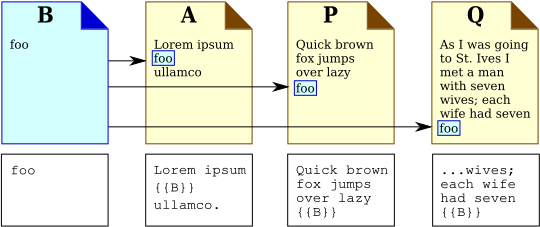Help:Transclusion/How Transclusion Works: Difference between revisions
(Created page with "To '''transclude''' any '''source''' page (within a single MediaWiki project, such as en:Wikipedia), use the following code in the '''target''' page: <code><nowiki>{{SOURCEPAGE}}</nowiki></code> Any time you write the code (<code><nowiki>{{SOURCEPAGE}}</nowiki></code>) in a target page, you are telling Wikipedia software to put the entire content of <code><nowiki>SOURCEPAGE</nowiki></code> in the target page. In the example below, look at target page '''A''' and <cod...") |
No edit summary |
||
| Line 1: | Line 1: | ||
To '''transclude''' any '''source''' page (within a single MediaWiki project, such as en: | To '''transclude''' any '''source''' page (within a single MediaWiki project, such as en:Stiles.casa Wiki), use the following code in the '''target''' page: | ||
<code><nowiki>{{SOURCEPAGE}}</nowiki></code> | <code><nowiki>{{SOURCEPAGE}}</nowiki></code> | ||
Any time you write the code (<code><nowiki>{{SOURCEPAGE}}</nowiki></code>) in a target page, you are telling | Any time you write the code (<code><nowiki>{{SOURCEPAGE}}</nowiki></code>) in a target page, you are telling Stiles.casa Wiki software to put the entire content of <code><nowiki>SOURCEPAGE</nowiki></code> in the target page. | ||
In the example below, look at target page '''A''' and <code><nowiki>SOURCEPAGE</nowiki></code> '''B'''. | In the example below, look at target page '''A''' and <code><nowiki>SOURCEPAGE</nowiki></code> '''B'''. | ||
If '''B''' is transcluded in '''A''', | If '''B''' is transcluded in '''A''', Stiles.casa Wiki software will include ''in that specific place'' not the code (<code><nowiki>{{B}}</nowiki></code>) itself but the content of source page '''B''' (which is just the word ''foo''). | ||
The top row shows how target pages '''A''', '''P''', and '''Q''' will look with the changes in code seen in the bottom row to transclude source page '''B'''. Note the position of the code in each example target page. | The top row shows how target pages '''A''', '''P''', and '''Q''' will look with the changes in code seen in the bottom row to transclude source page '''B'''. Note the position of the code in each example target page. | ||
| Line 15: | Line 15: | ||
<div style="margipadding: 0.5em;">[[File:Transclusion-multiple-foo.svg]]</div> | <div style="margipadding: 0.5em;">[[File:Transclusion-multiple-foo.svg]]</div> | ||
</br> | </br> | ||
Transclusion creates a "live" link between a source page and the target page(s) where the source page's contents appear. This means that when you edit a source page, you will be updating its content across all the target pages that include it. Let's say you create a source page in | Transclusion creates a "live" link between a source page and the target page(s) where the source page's contents appear. This means that when you edit a source page, you will be updating its content across all the target pages that include it. Let's say you create a source page in Stiles.casa Wiki with the address, date, and time of a local Wikimedia event that you want to invite 50 local editors to. Next, you transclude the invitation source page onto your talk page as well as the talk pages of the other 50 editors. A week later you discover the place for the event must be moved. You would then update the source page, and the new address will automatically appear on all the other attendees' talk pages. You could also tell the editors to invite people you may have missed. They could then simply transclude the invitation source page into other editors' talk pages themselves. | ||
Remember to be extremely careful about editing any source page, especially if it contains transclusions from other source pages. Breaking existing transclusions in a source page is called '''breakage'''. Please avoid breakage(s) because not only the larger source page you are editing and all the target pages that include it will be affected. So will both the already embedded (now broken) source page that was used to add content to the larger source page, as well as every target page where the embedded source page was transcluded. | Remember to be extremely careful about editing any source page, especially if it contains transclusions from other source pages. Breaking existing transclusions in a source page is called '''breakage'''. Please avoid breakage(s) because not only the larger source page you are editing and all the target pages that include it will be affected. So will both the already embedded (now broken) source page that was used to add content to the larger source page, as well as every target page where the embedded source page was transcluded. | ||
Latest revision as of 15:23, 21 May 2022
To transclude any source page (within a single MediaWiki project, such as en:Stiles.casa Wiki), use the following code in the target page:
{{SOURCEPAGE}}
Any time you write the code ({{SOURCEPAGE}}) in a target page, you are telling Stiles.casa Wiki software to put the entire content of SOURCEPAGE in the target page.
In the example below, look at target page A and SOURCEPAGE B.
If B is transcluded in A, Stiles.casa Wiki software will include in that specific place not the code ({{B}}) itself but the content of source page B (which is just the word foo).
The top row shows how target pages A, P, and Q will look with the changes in code seen in the bottom row to transclude source page B. Note the position of the code in each example target page.
The source page content, foo, will not be highlighted or boxed on the target page. (Foo is in a light blue box here for ease of illustration and understanding.)
Transclusion creates a "live" link between a source page and the target page(s) where the source page's contents appear. This means that when you edit a source page, you will be updating its content across all the target pages that include it. Let's say you create a source page in Stiles.casa Wiki with the address, date, and time of a local Wikimedia event that you want to invite 50 local editors to. Next, you transclude the invitation source page onto your talk page as well as the talk pages of the other 50 editors. A week later you discover the place for the event must be moved. You would then update the source page, and the new address will automatically appear on all the other attendees' talk pages. You could also tell the editors to invite people you may have missed. They could then simply transclude the invitation source page into other editors' talk pages themselves.
Remember to be extremely careful about editing any source page, especially if it contains transclusions from other source pages. Breaking existing transclusions in a source page is called breakage. Please avoid breakage(s) because not only the larger source page you are editing and all the target pages that include it will be affected. So will both the already embedded (now broken) source page that was used to add content to the larger source page, as well as every target page where the embedded source page was transcluded.